Smartwatch Notifications: The Pros and Cons of smartwatches for notifications and messages.
Smartwatch notifications have been the talk of the town for a while. The Apple Watch has cemented itself as a wellness-meets-convenience item for ladies and gents alike, and Garmin has made a big impact with their Garmin Fenix 5 Plus . The headphone jack is dead, and the data cable is here to stay (just like me!). But what about smartwatches? Can they live up to their promise?
Smartwatches have been around for a few years now, and they're getting better all the time. But with so many different models out there, it can be hard to choose which one is right for you. One of the most important factors in making that decision is how well the watch works with your phone.
Notifications are an essential part of any smartwatch experience, but they vary greatly from one model to another. Some watches will only show notifications from apps you've downloaded directly on the watch itself; others will sync with a smartphone app that lets you customize which notifications you receive on your wrist.
Notification Types:
Here's a breakdown of some of the different types of notifications available on smartwatches today:
Voice Notifications: These are spoken messages that come through the speaker inside your watch. They're generally used for things like incoming calls or texts from friends or family members who have access to your contact list.
Text Notifications: This type of notification shows up as text on your screen and requires you to tap it to open up the message.
Email Notifications: Email notifications work similarly to text notifications, except that they're usually longer and more detailed than voice messages
Setting Up Notification Filters:
You can set up notification filters to control what types of notifications you receive on your smartwatch. This can be useful if you want to avoid certain apps, such as news apps, or if you want to prioritize others, such as calls and messages.
On Android Wear devices, open the Settings app, tap Sound & notification and then select Notification filters. To add an app to the blocked list, tap Add and select the app whose notifications you want to block.
On other Android devices with Samsung Gear watches, open the Settings app and tap Notifications & status bar. Scroll down and tap Gear Manager (Gear S2) or Samsung Gear App (Gear S3). Then tap Notification Filters and choose All Apps from the drop-down menu in the upper-right corner. Tap any app whose notifications you want to block and then choose Block All from the drop-down menu at the bottom of the screen.
Pros of Smartwatch Notifications:
Smartwatches are the next innovation in wearable technology, and they're here to stay. The latest smartwatches have notifications built right in, so you can see texts, emails, and other messages without taking your phone out of your pocket.
Here are some of the pros of smartwatch notifications:
They're convenient — You don't have to take your phone out of your pocket or bag every time you get a notification. Just glance down at your wrist instead!
They're easy to read — Many smartwatches display notifications in large text so they're easy to read even when you're moving quickly (like driving).
They're secure — Notifications on smartwatches generally require a passcode or fingerprint scanning before they'll unlock. This means that only people who know your passcode (or who match your fingerprint) will be able to see your notifications.
Cons of Smartwatch Notifications:
There are also some downsides to having notifications on your wrist. For example:
It can be distracting — especially if you get lots of notifications throughout the day (e.g., work email) or if you tend to be easily distracted by technology in general (e.g., checking your phone every few minutes).
You might get too many notifications — for example, if you have a lot of friends who send you texts and emails throughout the day (and you know that they'll keep doing so).
The bottom line: a smartwatch notification is something that you'll welcome when it's a call or a message from someone you don't want to miss, but you can easily ignore when it's not. Having some control over smartwatch notifications is likely going to be important to most people.
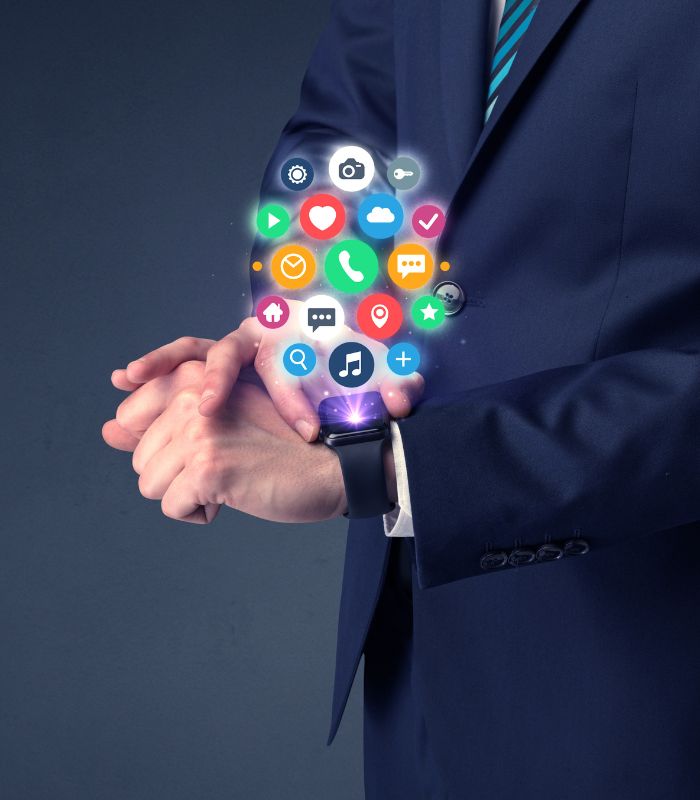




![How to use SOS emergency features on smartwatch [iPhone & Android]](https://www.techdenbd.com/backend/img/blog/how-to-use-sos-emergency-features-on-smartwatch-2022-01-06-61d66f0e97117.jpg)